Download You Tube Video
Step 1. First of all you have open terminal in Linux and type given command.
$ sudo apt-get install youtube-dl
Step 2. Now updating to latest stable version of you tube.
$ $ sudo youtube-dl –U
Step 3. Downloading any type of you tube video,open video on you tube then copy URL of that video and use command given below.
$
youtube-dl [youtube video URL]
Step 4. Give different file name to the video.
$ $ youtube-dl -o video_name.flv [youtube video
URL]video URLdeo URL]
The Default downloading location is your Current directory and Video will be save.
Step 5. Some videos needs username and password when you are going to download them.
$
$ youtube-dl -u user_name -p password [youtube video URL]video URL]video URL]Step 6. For more help type
$ youtube-dl –help

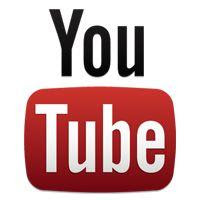
 Posted in:
Posted in: 



