Hello friends my self Sumit
Sharma and I am a blogger at this (my blog). In field of blogging
our task is to write good content, user friendly guidance and most important
thing is connect with people around the world by using social networking sites
like Facebook, Google +, StumbleUpon, Pinterest etc. So we send friend requests
to many people in Facebook, add them to circles in Google +.
For my blog
promotion I use or simply we can say every one use Google +. In Google plus
there are lots of way like Google Plus
Communities, Google Plus Pages, when we add friends our reach is also increased
for adding people we just simply follow them by including them into circles.
From here problem starts everyone one share something daily, for example I have 200+ friends in my different circles and if daily 100 people share 3 news each so you can imagine I got 300 mails in my Gmail id. But no one want that much email so how we can
From here problem starts everyone one share something daily, for example I have 200+ friends in my different circles and if daily 100 people share 3 news each so you can imagine I got 300 mails in my Gmail id. But no one want that much email so how we can
You can imagine when you open
your Gmail id for your important mails and you found there are more then 300
mails now search which one is yours. I am also suffering from this thing from
past 3 months (because I never try, I am so lazy) but today I got solution for Disable email notifications. May be many of are familiar with this but it will be helpful for those
who are not familiar with it.
So today I am going to tell
you How to Disable email notifications on Google +. It is very easy just follow
few steps and it’s done.
Step First: - Open your Gmail
id and go to right side. Here you have click on down arrow mark which is near
to your pic. (Right side top corner)
Step Second: - Now Click on
Account. (If you don’t get it check the below pic)
Step Third: - Here you have to Click on Google+ which available in account list left side. (Go through
the pic)
Step Fourth: - Scroll down
little bit her you will see “Receive notification” option. In this list you can Disable email notifications and enable email notifications related to Posts, Circle, and Photos
etc. There are other options available
you can use them as per your requirement.
If you have any query
regarding this article, feel free to comment. You have any good article with
unique content just Write For Us.
About the Author
 Sumit Sharma
Sumit SharmaHe is a technical blogger and loves to blog. His writings includes new and interesting techies related to android , windows and many other fascinating facts about computer world. Follow author on Facebook, Google plus, Linked In , Stumble Upon, Pin interest.




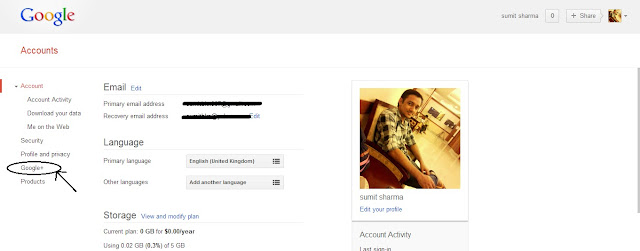
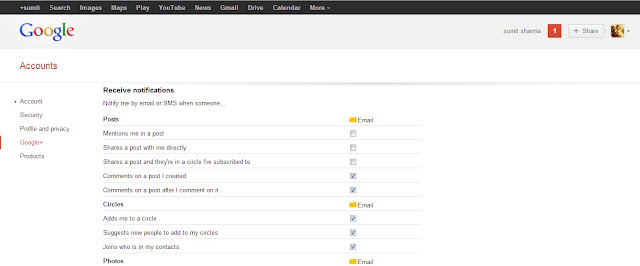
 Posted in:
Posted in: 



