In
the world of search engines, there are so many ways available through which you
and your content get penalized by google and which directly impose you and your
blog low traffic from Google organic search. So, sad na but from now on my
blogger friends, I am giving you remedies for every SEO problem you have in
your blog. Today, I am discussing about removal of duplicate Meta Descriptions
error from your Blogger (BlogSpot) blog which was ruining my blog’s organic
traffic for at least six months. One by one, we are going to fight all this
problem of SEO with my little guidance and your hard work we can become
authorities in our fields and niches such as Pete Cashmore in Social Media,
Matt Cutts in SEO and many more.
Now,
let’s discuss something about our topic because many of you are coming for
matter here. So, first we discuss about what is Duplicate Meta Description
error and by what way it comes in my Blog and creates a SEO problem? So, let’s
begin.
What is
Duplicate Meta Description error and how can I know that my blog is having such
type of problem?
Duplicate
Meta Description is a Page error created when there are pages created with same
Meta description. It is happened due to three reasons- first that you have
manually added meta description in the head section of your template and second
one is every search and archive pages of your blog are having same meta
descriptions and the third one is not giving any meta description for your
previous or newly created articles and by default, Google Bot fetches the same
meta description prescribed for your Blog homepage. Below, I am giving a
demonstration of these three problems with images:
You may like this
also:
First Case: Meta description
added manually by webmaster in blogger template.
Second Case: Same Meta descriptions
of your archive and search pages.
Third Case: No addition of
different Meta description in your blogger article workspace.
Note: I know that in
some of your blogger workspace, the above block as shown in the image is not
coming. To activate this feature in your blogger workspace, follow the given
steps below.
Step 1: Open your blogger
dashboard, then go to “setting” and choose “Search Preferences”.
Step 2: After that, a web
page appears on your screen as shown in the image below. Add your blogger
homepage Meta description in the encircled box.
Step 3: After completion
of Step 2, go to your blogger article workspace and now you can see the block
of search description in your blogger article workspace.
You may like this
also:
Now,
let’s move to know that how can we know that this type of error is surviving in
your blog?
For
that, follow these steps as given below…
Step 1: Open your google
webmaster tool in which you have submitted your Blogger blog homepage URL. To
open the homepage of Google Webmaster tool (Click on the link)
Step 2: Then, sign in it
through your Gmail account.
Step 3: After that, a
webpage appears on your screen as shown in the image below, choose your desired
blog in the dashboard of your Google Webmaster tool.
Step 4: Now, click on the “search
preferences” option which is on the left hand side of your Google Webmaster
Tool Dashboard and in the sub section part of “Search Preferences” choose “Html
improvements”.
Step 5: After that, a
webpage appears on your screen with duplicate Meta description errors (for
reference, you can see the image) but if you find it empty, then you do not
have such type of problem in your blog.
So,
by following above steps you can find all your duplicate Meta description errors
present in your blog. Now, let’s move to the rectification part of this problem.
How to
remove Duplicate Meta description from your Blogger (BlogSpot) blog?
As
I discussed three cases above in the article. Now, I am giving the solutions of
all three cases I mentioned above.
For First Case:
It
is easy to remove manually added Meta description present in your blogger
template, just go to your blogger template and remove your Meta description tag
and to add your homepage description, follow the “Note” section of the article
I mentioned above.
For second Case:
In
this case, there are two phases present which are- first removing the existing
archive pages and search pages URL from google SERPS and the other one is
adding a robot.txt file. So, bots never read those pages and index them again
in Google SERPs.
So
let’s begin our first phase of removing URLs of archive and search pages from
Google SERPs. For that, follow the given steps below.
Step 1: First, find all
URLs of archives and search pages through “HTML improvement” section from
Google webmaster tool.
Step 2: Now, go to your
Blogger’s blog Webmaster Dashboard and choose “Google Index” option which is on
the left hand side of Google Webmaster Tool webpage. In this section, click on
“Remove URLS”.
Step 3: After that, a
webpage appears on your screen as shown in the image below.
Step 4: Fetch a URL from
the “HTML improvement” page such as “/2012_08_01_archive.html” and create a new
removal request in the “removing URL section” of Webmaster tool.
Step 5: Now, write above
URL in this format- “http://www.example.com/2012_08_01_archive.html” and press “Continue”
button as shown in the image below.
Step 6: After that, a
webpage appears on your screen as shown in the image below. In this web page,
press “Submit Request” button without having any hesitation.
Step 7: Repeat the same
procedure for other archive page’s URLs and search page’s URLs.
You may like this
also:
Now,
let’s move to the second phase of adding “robot.txt” file in your Blogger (BlogSpot)
blog. For that, follow the given steps I mentioned below.
Step 1: First, open your
Blogger blog Dashboard in your browser, then go to “settings” and in the sub
section part of “settings”, press “Search preferences” option.
Step 2: A webpage appears
on your screen as shown in the image below.
Step 3: Open “Custom
robot.txt file” box and copy & paste the given code in your Custom robot.txt
file.
User-agent: Mediapartners-Google*
Allow: /
User-agent: Googlebot-Image
Allow: /
User-agent: Adsbot-Google
Allow: /
User-agent: Googlebot-Mobile
Allow: /
User-agent: Twitterbot
Allow: /
User-agent: *
Disallow: /search
Disallow: /cgi-bin/
Allow: /
User-agent: *
Disallow: /*.html
Allow: /*.html$
Sitemap:
http://www.papablogger.org/atom.xml?redirect=false&start-index=1&max-results=500
(**
For Blogger Sitemap, Read this article: How to add Blogger Sitemap in your Google Webmaster Tool?)
Step 4: After that, open “Custom
robots header tags” section and unmark all those squares as shown in the image
below.
Step 5: Save it and forget
your duplicate Meta description problem from your blogger blog.
For Third Case:
For
this case, just add different Meta description in which you forgot to add
search description and to find those articles in your blog, use “HTML
improvement” section of Google Webmaster tool.
That’s
all my friend. Thanks for reading my article on “how to remove Duplicate Meta
description errors from your blogger blog?” and I wish you all the best for
your future survival in the blogosphere.
And
one more thing, if you get any problem in understanding my article or any doubt
related to duplicate Meta description errors, you can ask me here by commenting
below…
About Author





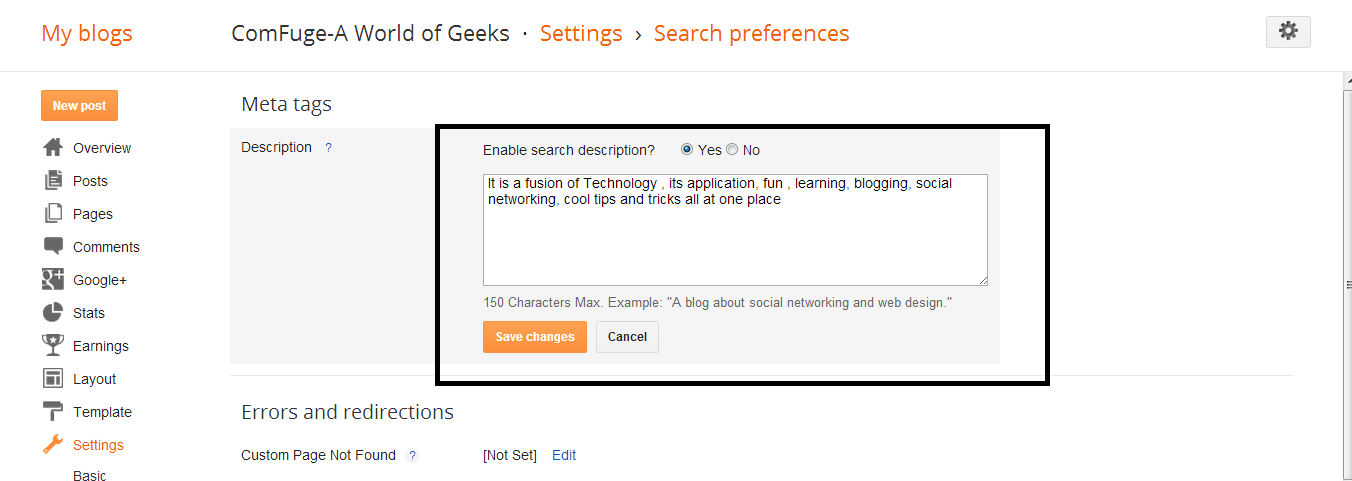








 Posted in:
Posted in: 



