Hello friends, again I welcome you to our platform where we server All SEO and Social Media related recipes. Everyone serves same recipes but “why we are different?” We are different because we serve quality and tasty content. Before serving content, we taste and examine. I can give you guaranty our content is always work. You can try and taste if you think we are making you fool.
Content
is the only key by which we can stay connected with our readers. Every word
have their own meaning. When you read something and think I waste my time but
actually it is not like that, may be at that moment the reading is not helpful
but in future it will pay you. So please don’t ignore the power of words and
dedication of a writer. It will save your time during right time.
Few
word we use word “Save your Time” and for time saving scheduling is important.
So, today I am going to tell you “How to schedule Facebook Posts for your
Facebook fan page and your profile”.
You may like this
also:
Why scheduling?
In
today’s busy life some time we are unable to keep our page and profile active. So
here scheduling work. Rules of social media is your activeness define your
work. So, Activeness is most and necessary thing we have to follow in social
network. I will tell you how you can be active with opening your profile and
page. Keep calm and enjoy and my words with scheduling best tool.
Our
best scheduling tool is “Hootsuite”. If you know about this tool then it is
awesome but it’s time to implement it. For those who are not familiar about
Hootsuite and its scheduling technics follow the step by step account register
to scheduling process.
You may like this
also:
How to use Hootsuite for Scheduling Facebook posts
- Login to Hootsuite with your email and give a good user name.
- Now your job is to connect with your social media profile and pages. We are going to schedule Facebook posts so connect with Facebook profile.
- After connecting through Facebook profile it will automatically fetch your profile and Facebook pages. Just click on “+” sign in front of pages and profile as per your requirement. It is up to you.
- Welcome to Hootsuite.
- Now your job is to add a stream. You will see a button on left side “Add Stream” click on that and add stream.
- We have to do scheduling for Facebook posts so add stream of Facebook. Click on “Connect with Facebook”
- You can see in the pic that Hootsuite automatically fetch my profile and pages. Hootsuite is fetching pages and profile because we have to schedule our Facebook posts
- You will see a dashboard. I add my profile and two pages so three section came on dashboard. Check the pic. Here you will see two section on top first one is “Click to select a Social network” second is “Compose message”.
- Now it’s scheduling time. Select your social net work where you want to publish posts.
- In compose message section put your article link and Title is message part. Link will automatically fetch your article and pics.
- Click on “shrink” button. It will make your Post URL short. Here you will see a button with image of calendar. Click it and schedule your post with required date and time. Do not forget to choose AM and PM with correct date. Finish this by click on “Schedule” button.
- After completion you will see a green popup “Message scheduled” and on dashboard you can see your scheduled posts.
You may like this
also:
Conclusion
According
to my blogging experience Scheduling make my mages active and give me daily
visitors. By this last month we earn 150+ page views from Facebook which is 125
more than last time. I am sure with proper use of scheduling you can also save
your time and earn people attention. I will suggest you all to use this tool.
Will you use it?
If
you have any doubt with this leave a comment or contact us, we will always here
for help. Have a nice scheduling.
About the Author
 Sumit Sharma
Sumit SharmaHe is a technical blogger and loves to blog. His writings includes new and interesting techies related to android , windows and many other fascinating facts about computer world. Follow author on Facebook, Google plus, Linked In , Stumble Upon, Pin interest.



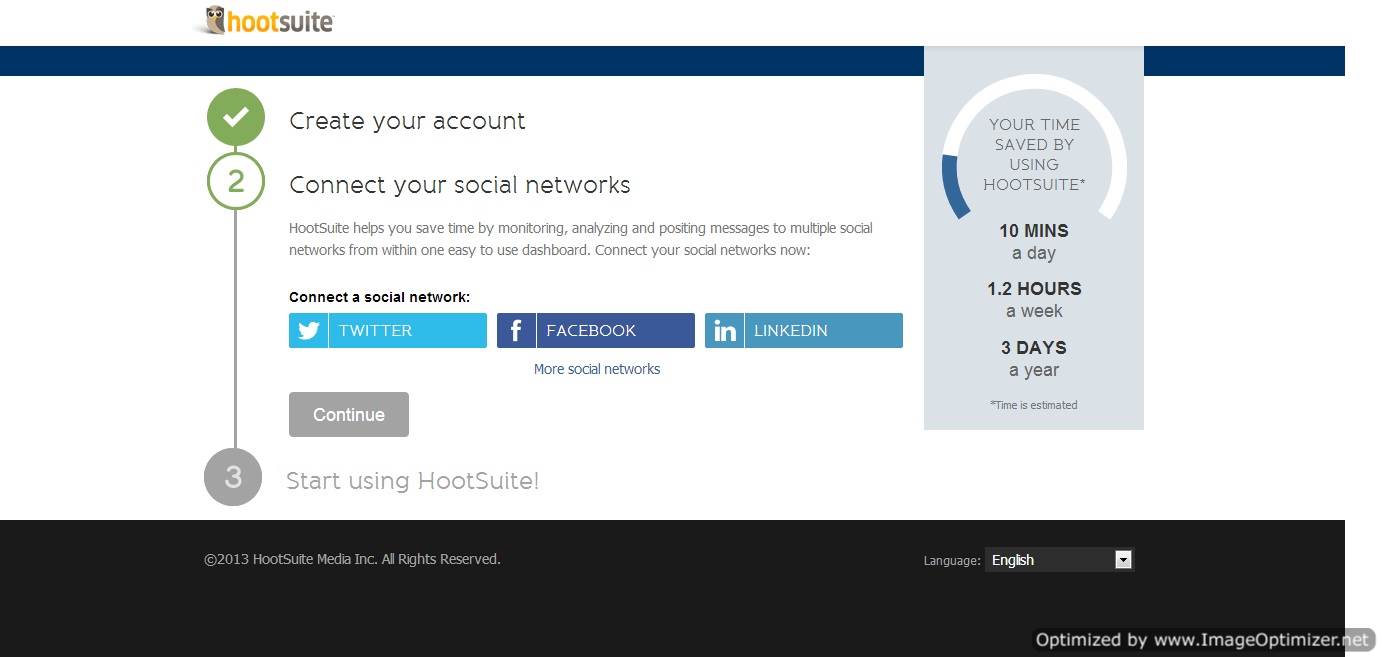










 Posted in:
Posted in: 



